To link your First Advantage account to Whole Game System, you will need to enter your FADV PIN in the DBS Applications tab on Whole Game System
Please be aware the video above references an old layout however the process is still the same
Ensure you're in your Club Tab and click DBS Applications in the left hand menu. On clicking DBS Applications you will be able to add your FADV PIN into the space provided and click Update when complete. This will then lock your PIN so you won't need to add it again.

Your FADV PIN should be 6 numbers long and start with a 1
Should you make an error and need to update your PIN, please contact your County FA
Should you need to check the status of your DBS of have further questions, you can use the First Advantage help page - https://help.fadv.com/s/thefa