Please note: this guidance is for Parent/Carers of players who have received an email informing them they have been added as a parent/carer. For clubs guidance please Click hereIf you are reading this article then you will have received an email informing you that you've been added as a parent/carer of a child. Validating this link to your child should be easy and we have created video guidance below as well as written guidance which is available further down this page.
How Parent's/Guardian's link their accounts
The process for a parent/guardian to link their account is straight forward and has three stages:
- Step One: Clicking the links
- Step Two: Signing into TheFA.com
- Step Three: Approving the link to your child
Step One: Clicking the links
Firstly you will have received an email advising you that you have been added as a parent/carer of your child. You will need to click on the URL link within this email for the link to be approved.

You will be taken to the below site, to sign in and approve the parent/youth link you will need to click "Click Here"


Step Two: Signing into myaccount.thefa.com
Info: We require the parent/carer to sign in or create an account in order to validate their personal details and ensure the correct parent/carer is linked to the child's account
You will be taken to the below page inviting you to sign in, there are two options to be able to sign in:
Tip: If you don't know if you have an FA Account, click "Sin up" and verify your email address, this will then tell you if you already have an account.
A. Use your existing account to sign in, type in your email address and password. If you're not sure if you have an account please click "Sign up" and input your email address, after verification it will advise you if you already have an account.
B. If you don't have an FA Account and have checked using "Forgotten password" link then please click the "Sign Up" button. Guidance on how to create an account is here: https://bit.ly/3jwoCyu
Warning: If you're faced with the message "My email address is on more than one account" you can resolve this easily using this guidance: https://bit.ly/2WAmps0
Then scroll down and select "manage consent".

Step Three: Approving the link to your child
After signing in, you will be given the option as to "Accept" or "Reject" the link to your child

After clicking accept you will be presented with a success message: