There is the potential for lots of people to access the FA Events Platform at any one time, and this includes applicants, parents and county staff.
Your Role As An Applicant Or Parent
After logging in and heading to the 'Sessions' tab and then the 'Current Sessions' on the left-hand side menu, you will be able to see a column section titled ‘Role’, which is the third-from-the-right heading. Hovering over the icon underneath shows you the assigned role you have for the session(s) listed. Roles include hosts, parents, and participants among others.
Any youths that are linked to your FAN will be displayed separately underneath your 'Sessions' tab too. Clicking on these will show that particular child's sessions that they are booked onto.

All staff listed and approved on your Weetabix Wildcats, Snickers Protein Just Play, Squad, or Age UK Walking Football application can log in and access the FA Events Platform. For example, this could be staff such as coaches, volunteers and designated safeguarding officers (DSOs).
Once logged in, they can access all the platform’s functionalities. These include:
- Amending events
- Amending individual sessions
- Amending applications
- Recording attendance
- Viewing participants’ details (including medical information and emergency contacts)
- Messaging booked-in participants