Logging in and resetting your password are two of the easiest things to do on the FA Events Platform.
TABLE OF CONTENTS
Logging In
Please see the video below for a quick run-through of logging in and general navigation around the Events Platform. Otherwise, you can follow the couple of steps below the video for a simple login.
Firstly, open a web browser (we recommend Google Chrome) and go to https://faevents.thefa.com/. You should then see the screen below where you can press 'Sign Into Events'.

After that, using your personal FA account details, input your email address into the top box and your password into the bottom one. Click on 'Sign In' and you're in!

Reset Your Password
If you can't sign into the FA Events Platform, it may be because you need to reset your password. We've all forgotten the various passwords we have to remember for the countless websites we sign up to, but resetting your password is very easy - just as it is for most other sites.
This article is about resetting your password using the Events Platform in order to login to the site. If you need to reset your FA password generally to use on all FA systems, it is better to use the following link - https://www.thefa.com/account/password-reset
To reset your password via the Events Platform, go to https://faevents.thefa.com/ and click on the 'Forgotten Password?' option underneath the sign in box.

You will then need to insert your email address which will fire across a code for you to input on the following page to verify the email.


Follow the instructions after typing in the code to successfully reset your password, and then sign in to the Events Platform.